A Time Filter allows restraining a message interval by selecting the initial and final date and time to display. To open this option, select the Actions - Filter Editor menu or click Filter Editor ![]() and then click the By Time tab. In a time filter, the initial hour is included, but the final one is excluded.
and then click the By Time tab. In a time filter, the initial hour is included, but the final one is excluded.
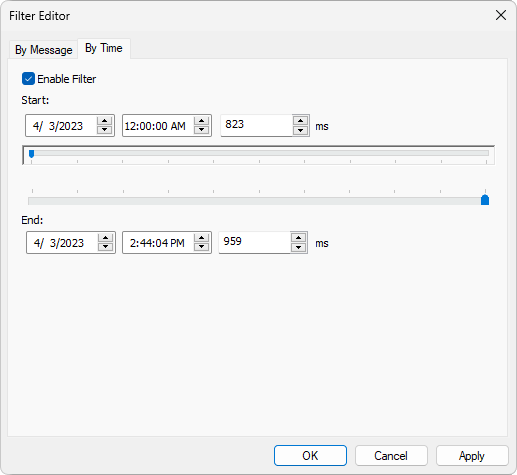
Time Filter window