•Now the WebViewer installer detects if there is another Elipse Software product already installed, such as Elipse E3, Elipse E3 Viewer, or Elipse Power, and displays a message asking for user confirmation. If the installation is silent, no message is displayed and aborts the installation.
•Updated the Elipse E3 demonstration application, with new screens and visual improvements. The screens automatically fit to 4:3 or 16:9 proportions, according to the system.
•The log generated during installation is now clearer and objective.
•Added the ProductVersion field on Version tab of installation file properties.
•Changed the icons of WebViewer installer and uninstaller.
•Added support to Elipse E3 installation on Windows 8 and Windows Server 2012.
•Integrated eeLogs version 4.5.75, which ensures support to Windows 8 and Windows Server 2012, in addition to other corrections and improvements on the management of repository, collecting, and viewing events.
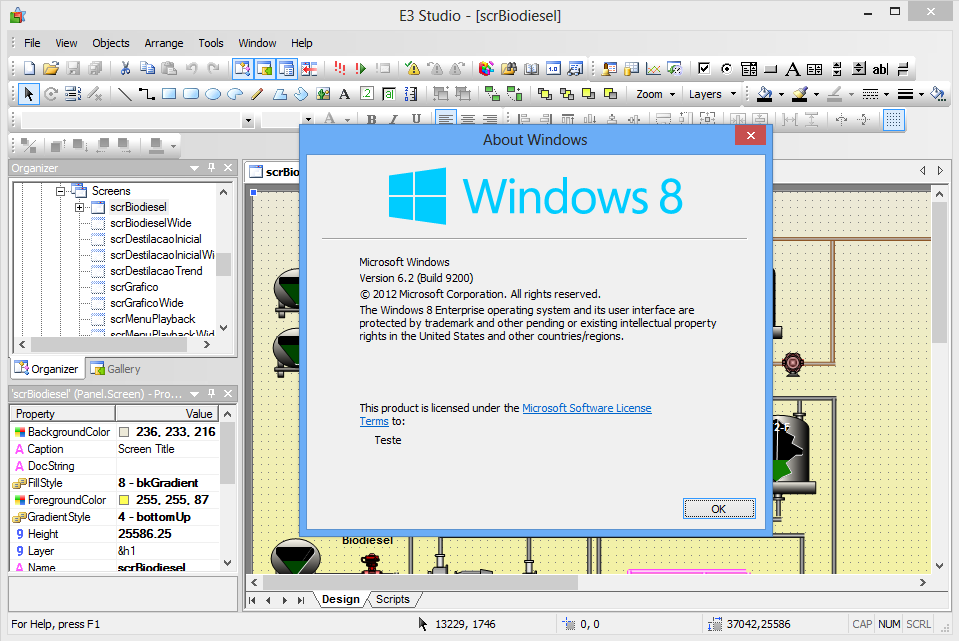
Elipse E3 Studio executing on Window 8