Elipse SCADA's I/O Tags are imported individually for each I/O Driver. To do so, open an application in Elipse SCADA and follow these procedures:
1.In Elipse SCADA's Organizer, open the Drivers folder and select a Driver.
2.Click Export.
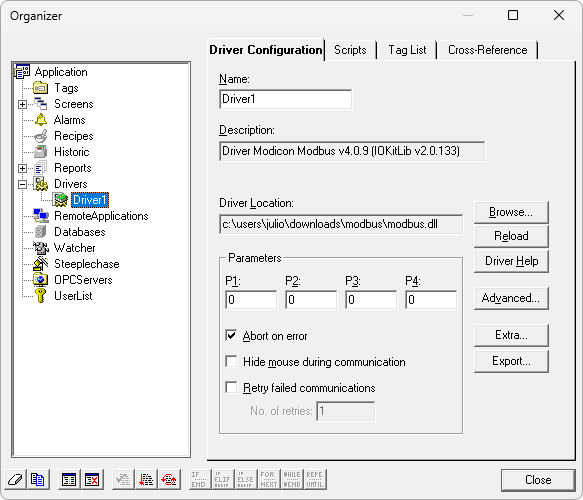
Exporting Drivers
3.Select a file's location and name to generate. In addition to a file with Tag settings, a new file is generated with the same name followed by an _Alarms suffix. This file is used later when importing alarm configurations to Elipse E3.
To import these Tags to Elipse E3, follow these procedures:
1.Insert an I/O Driver in Organizer.
2.Rename this Driver to the same Driver's name used in Elipse SCADA application, so that all Driver's Tag references are correctly imported later.
3.Right-click the I/O Driver and select the Import item.
4.On the list of file types, select the Elipse SCADA files (*.e2f) option, and then select the file previously exported, without the _Alarms suffix. There is no need to select a template.
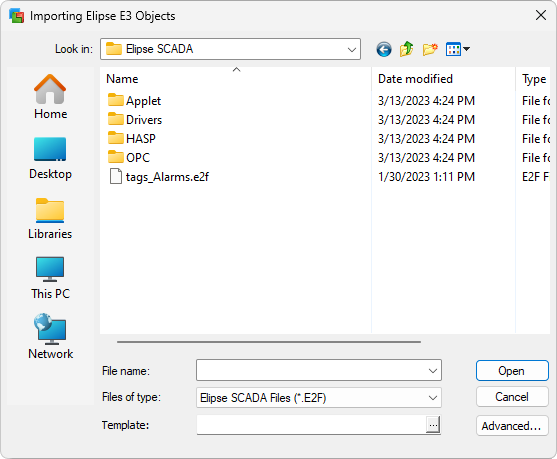
Importing I/O Tags