To import or export Links in Elipse E3, users must select the corresponding option in a template. There is no way to exclude a specific Link type, either all of them are imported or exported, or none at all.
Each Link takes one row in a CSV file. Link identification is performed using the following keywords:
•AgSimple: Simple, Bidirectional, or Reverse Links (they must be distinguished by their Reverse and Bidirectional properties)
•AnalogBind: Analog Links
•AnimationBind: Digital Links
•TableBind: Table Links
Link properties or fields are imported or exported in the same way as object properties, each one with a column in a CSV file. All Links have the Source and Property properties; in addition to these ones, the properties for each Link are:
•AgSimple: Reverse, Bidirectional
•AnalogBind: SrcHiValue, SrcLoValue, DstHiValue, DstLoValue
•AnimationBind: BlinkOn, BlinkOff, OnValue, OffValue, BlinkOnValue, BlinkOffValue
Table rows are created according to a user-defined index. If this index is not a number, an error message is then displayed indicating an invalid name. If this index does not exist, such as when there are only two rows in a table and users want to insert a row numbered as five, the remaining rows are created with default values.
All Links are imported or exported, regardless of user-selected properties. If a Link to a given property already exists, users are prompted about what to do. Otherwise, they are created.
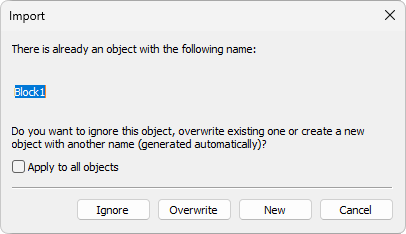
Importing a pre-existing Link
In an object's name, users must inform its complete path, in the format Object.Links.Name, such as in the next example.
'Links indicates it is a Link
'Value is the property with that Link
Text1.Links.Value