Some properties allow using AppBrowser to help properly fill in the expected value. These properties, when selected, show a ![]() button to the right of the Value field on the Properties List. By clicking it, AppBrowser is opened and displays only objects that can be used as values for the selected property. Properties and methods of these objects are omitted. This is the case, for example, of Formula's DBServer property. AppBrowser only shows the existing Database-type objects in an application.
button to the right of the Value field on the Properties List. By clicking it, AppBrowser is opened and displays only objects that can be used as values for the selected property. Properties and methods of these objects are omitted. This is the case, for example, of Formula's DBServer property. AppBrowser only shows the existing Database-type objects in an application.
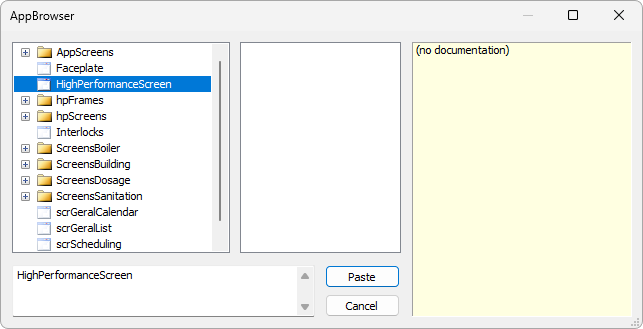
AppBrowser via property
Properties that allow using AppBrowser are:
•Formula's, Historic's, and Storage's DBServer
•Alarm Server's DataSource
•Viewer's InitialScreen
•FrameSet's SplitLink