By using this option, users can control access to Domains, Elipse E3 Viewers, Screens, and Alarms based on a list of users and groups. Depending on these configured options, an application either grants or denies access to registered users.
Access permissions are configured per user or per groups of users. Groups can be created to contain only users, or other groups as well. To access configurations for users and groups, select the File - Users menu.
If the application does not have any user configured as administrator, the window on the next figure is then displayed, indicating the need to create at least one user of that type.
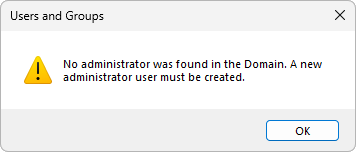
Warning about the lack of an administrator user
Click OK to open the window to create users, described on topic Users, and fill in all requested data. This user is created with the This user is an administrator option already configured. Click OK to confirm the creation of this user and to open the window on the next figure.
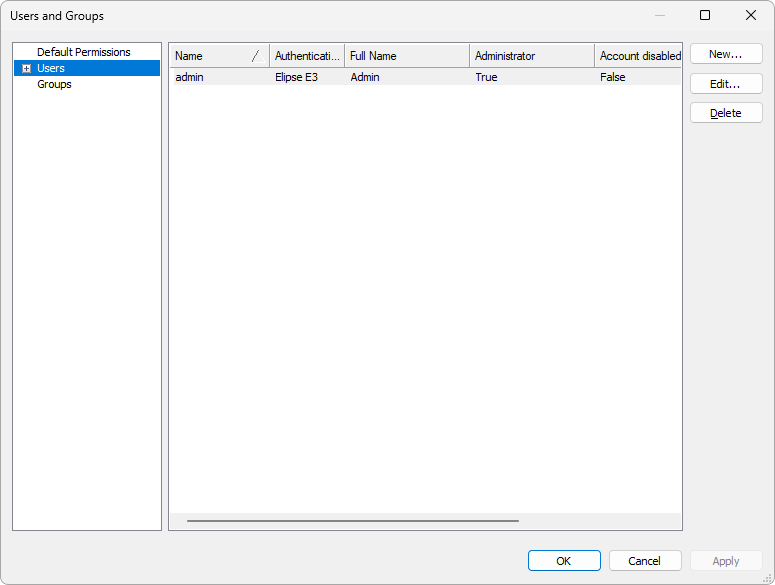
Users and Groups window
The columns on the area of properties of the selected user or group can be shown or hidden by right-clicking the title area of columns and selecting the desired columns. By default, the list of users or groups is sorted by the name of the user or group as they are created. To change this order, click a column to turn it the primary sorting column. Click that column again to reverse the sorting order, ascending or descending. The next topics describe the available options on this window.