This object allows displaying pictures stored in files, which may or may not belong to an application. A Picture can be freely resized, but rotation and animation are only effective when working with a metafile converted to a symbol. The supported file formats are BMP (Bitmap, .bmp extension), GIF (Graphics Interchange Format, .gif extension), JPEG (Joint Photographic Experts Group, .jpg extension), ICO (Windows Icon Format, .ico extension), WMF (Windows Metafile, .wmf extension), EMF (Enhanced Metafile, .emf extension), PNG (Portable Network Graphics, .png extension), and TIFF (Tagged Image File Format, .tif extension). To use this object, follow these procedures:
1.Select the Picture ![]() option on the toolbar of a Screen.
option on the toolbar of a Screen.
2.Click a Screen to create this object's origin vertex and drag the mouse pointer diagonally to its final vertex.
3.Elipse E3 Studio opens a dialog box to select an image file, according to the next figure.
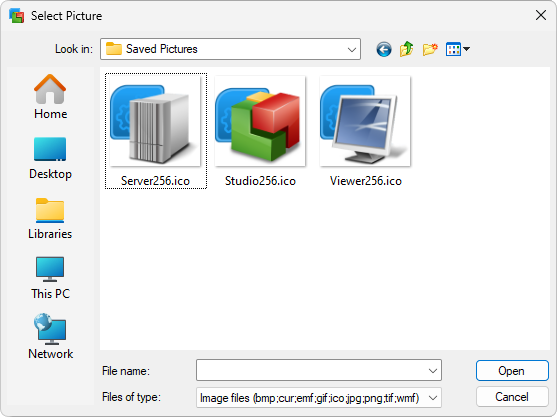
Selecting an image file
Select a file and click Open to insert that picture on this Screen.