Establishes a browsing order, via TAB key, among two or more objects at run time, that is, the order in which the objects gain focus. To enable this option, follow these procedures:
1.Select a Screen and click Tab Order ![]() on the toolbar of a Screen.
on the toolbar of a Screen.
2.Click the objects in the desired order. A number with the browsing order then appears on the upper left side of each object.
3.When the Domain executes, navigation among these objects is then performed in that specified order.
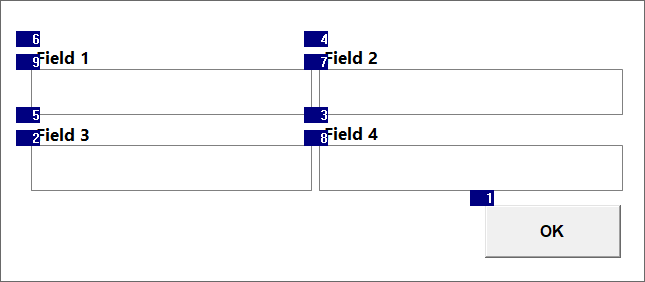
Tab Order
To keep the initial order of the objects, follow these procedures:
1.After creating an object on a Screen, click Tab Order ![]() .
.
2.With the CTRL key pressed, click the second-to-last object.
3.Release the CTRL key and then click the last object, that is, the previously created object.
NOTE |
The tab order is equivalent to the object's overlaying order, described on topic Object Overlaying. |