An Anchor Point defines the coordinates that mark the starting point of an object. The anchor point is initially linked to the object's coordinates.
To enable this option, right-click the object and select the Define Anchor Point option. The object then appears with an ![]() icon next to it, from where it can be moved to any place on the Screen. When dragging the object with the new anchor, the point that was defined is fixed to the grid points, and the object is displaced with the same proportions relative to the anchor. This is viewed only if the Snap to Grid (Grid properties) option is enabled.
icon next to it, from where it can be moved to any place on the Screen. When dragging the object with the new anchor, the point that was defined is fixed to the grid points, and the object is displaced with the same proportions relative to the anchor. This is viewed only if the Snap to Grid (Grid properties) option is enabled.
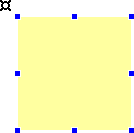
Object with an Anchor Point
NOTE |
When using the shortcut key CTRL + Spacebar (the Snap to Pixel effect) on an object with its Define Anchor Point option enabled, the object is then moved to the nearest pixel, disregarding the position of the anchor point. In the case of moving an object using the mouse, then the anchor point is positioned right on a pixel. To correct any discrepancies in the object positioning, the shortcut key CTRL + Spacebar can be used right after releasing the mouse button. |