When selecting the Preview ![]() option of a Section Report, users can configure the options shown on the next figure.
option of a Section Report, users can configure the options shown on the next figure.
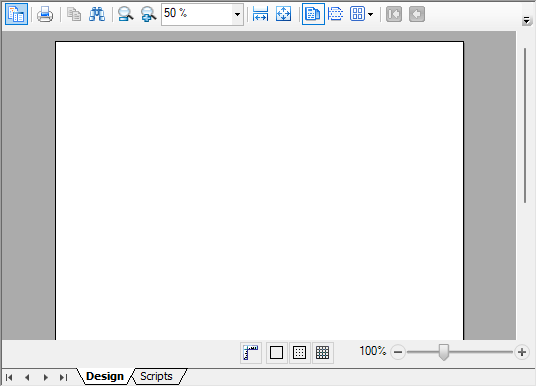
Printing preview of a Section Report
The available options on the toolbar of this window are described on the next table.
Available options on the printing preview of a Section Report
Option |
Description |
|---|---|
Toggle sidebar |
Opens a sidebar on the printing preview, in which users can view thumbnails of pages and search results |
Print |
Prints a Section Report, by opening a printer settings dialog box |
Copy |
Copies the selected content |
Find |
Searches for a specific text on a Section Report |
Zoom out |
Performs a zoom out on a page |
Zoom in |
Performs a zoom in on a page |
Fit width |
Adjusts the width of the page to the width of the printing preview window |
Fit page |
Adjusts the size of the page to the size of the printing preview window |
Single page view |
Allows viewing only a single page |
Continuous view |
Allows viewing pages from a Section Report without showing page breaks |
Multipage view |
Allows viewing several pages from a Section Report at once |
First page |
Goes to the first page |
Previous page |
Goes to the previous page |
Next page |
Goes to the next page |
Last page |
Goes to the last page |
Backward |
Goes to the last viewed page. Clicking this option enables the Forward option |
Forward |
Goes to the last viewed page before clicking the Backward option. Clicking this option enables the Backward option |
Refresh |
Updates the printing preview |
Pan mode |
Allows moving the preview area |
Selection mode |
Allows selecting elements on the preview area |
Snapshot mode |
Allows selecting elements in snapshot mode, that is, copies the selected elements to Windows Clipboard |