An E3Chart object is an ActiveX component used to show a chart displaying Tags varying in real time, and to show historical data stored on a database.
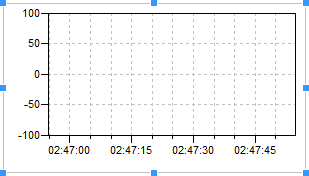
E3Chart
NOTE |
•A Section Report allows adding an E3Chart in its Detail Section, although this is not recommended, due to an overloading when executing a Section Report. •To configure an E3Chart on a Section Report, use the Properties option of this object's contextual menu in the Organizer. •A Section Report also allows configuring Automatic Pens, in addition to real-time Tags and historical data. |
There are some functional differences between an E3Chart in an application and on a Section Report. In an application, an E3Chart can display charts with either real time, historical, or mixed data. On a Section Report, on the other hand, an E3Chart is not capable of using real time or mixed data, only historical data.
Notice that no Section Report object can be externally accessed, that is, when creating a Section Report via application, users cannot access its properties nor the properties of its objects via scripts from the application. Therefore, changes in these objects, including E3Chart, must be performed directly in Elipse E3 Studio, or on events from a Section Report.
NOTE |
An E3Chart included in a Section Report can be accessed externally via scripts in an application. For more information, please check object E3ApplicationLink on Elipse E3 Reference and Scripts Manual. |
For more information on this object, please check chapter E3Chart.