A Section Report is a component named E3SectionReport, which allows viewing and printing instant values of system variables and data stored on a database, such as Alarms, Historics, Queries, and Formulas. This data can be printed either in text or graphical format, and this later format is performed by using an E3Chart object.
NOTES |
•The Report object was deprecated. This object does not receive updates anymore and it is going to be remove in a future version of Elipse E3. It is recommended to use the Section Report object instead of this object. •The Section Report object is available both on 64- and 32-bit versions of Elipse E3. •The Report object IS NOT available on 64-bit versions of Elipse E3. However, a Report can be edited on 32-bit versions of Elipse E3 Studio, which is available on 64-bit installations. •A 32-bit Elipse E3 Viewer connected to a 64-bit Server prints a Report normally. |
To use a Section Report, follow the next procedures.
1.Right-click the Reports item in Organizer and select the Insert Section Report in option.
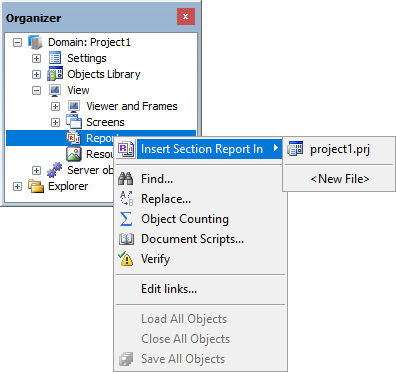
Inserting a Section Report
2.If needed, configure this object's properties.
3.In the specific case of a Report in the 32-bit version of Elipse E3 Studio, the message on the next figure is displayed when inserting this object.
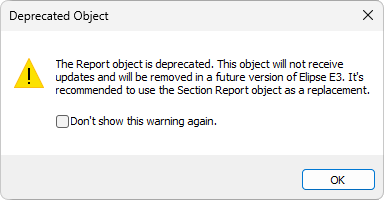
Message of a deprecated object
4.Select the Don't show this warning again option to hide this message when inserting new Reports.
5.Both on 32-bit and 64-bit versions, the Domain Verifier tool identifies and suggests replacing Report-type objects, according to the next figure.
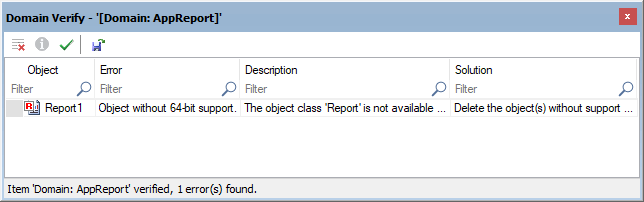
Domain Verifier for deprecated Reports