The Query Application Hierarchy object, or AppXQuery, allows editing, testing, and executing queries in XQuery format. With this format, users can access the whole hierarchy of child objects from a parent object and return that hierarchy in XML format. To use this resource, execute the next procedures.
1.Right-click a Screen and select the Insert - Standard - Query Application Hierarchy (xml) option.
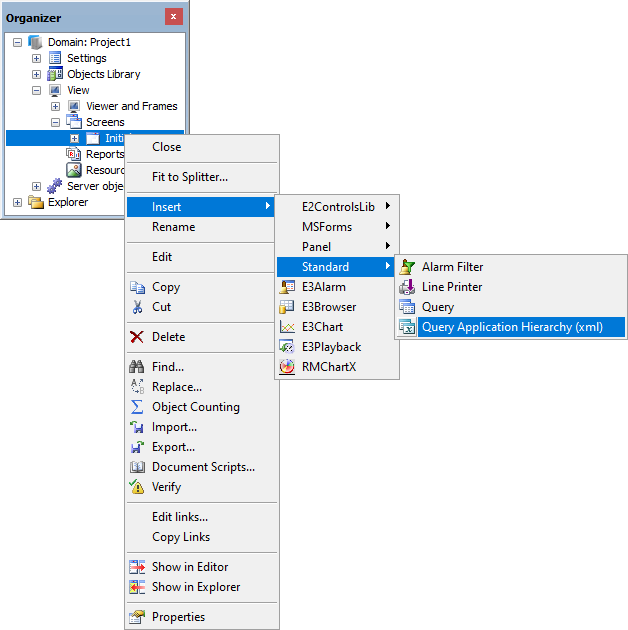
Option to insert a Query Application Hierarchy object
NOTE |
The Query Application Hierarchy object can be inserted in XObjects, XControls, Viewers, Viewer Folders, Screens, and Data Folders. |
2.After inserting, right-click this object and select the Configure option, according to the next figure.
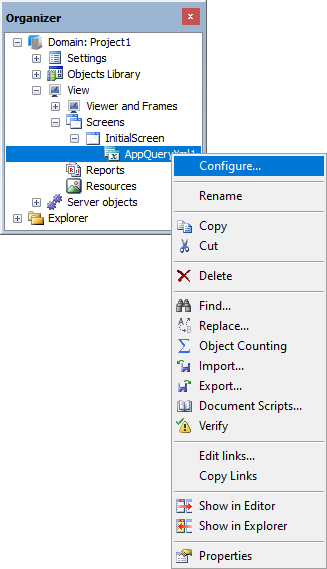
Configure option
The configuration options are described on the next topic.