A Tag List displays Tags currently in use for playback.
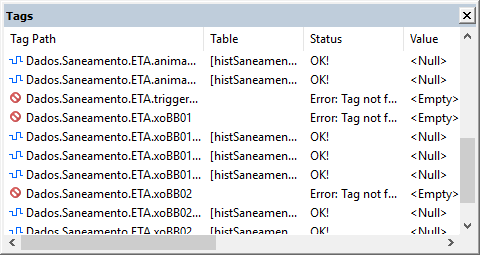
Tag List
Columns on this window are described on the next table.
Columns on the Tag List
Column |
Description |
|---|---|
Tag Path |
Displays a Tag's path |
Table |
Displays the name of a database table that contains Tag's data |
Status |
Indicates whether this Tag was found on the database |
Value |
Displays a Tag's value on the current playback date and time |
Date/time |
Displays a Tag's current timestamp. If this Tag supports interpolation (only for analog points stored on a Storage), then the timestamp is equal to the current playback time. If not, the timestamp is from the last event with a timestamp less or equal to the current playback time |
Quality |
Displays a Tag's quality (OPC standard) on the current playback time. When quality is equal to 192, displays only a "Good" text |
Previous Event |
Displays the timestamp of the previous event of this Tag on the database. If this Tag does not support interpolation, the previous event is always equal to Tag's current timestamp. If this Tag supports interpolation, the previous event is the last timestamp stored on the database before the current playback time |
Next Event |
Displays the timestamp of the next event of this Tag |
NOTE |
A Tag List can also help to determine which Tags need to be written to a database, to allow a full playback of a Screen, by simply checking Tags with a forbidden |
When right-clicking a Tag, a contextual menu is then displayed with the same options described on topic Event List, except in case of Tags marked with the ![]() icon, in which this contextual menu appears disabled.
icon, in which this contextual menu appears disabled.