This is the area where application Screens are displayed. The Screen initially displayed is the one configured in E3Playback's InitialScreen property. If this property is left blank, then Viewer's initial Screen is used.
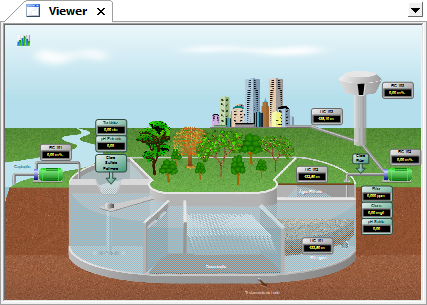
Screen Area
A Screen Area works as an Elipse E3 Viewer inside E3Playback. Screens are always opened in Fit zoom. Users can freely browse application Screens.
There are some restrictions and comments regarding Screen behavior inside E3Playback:
•Screens work as if they were inside a Read-Only Elipse E3 Viewer, that is, users are not allowed to send commands and values to an E3 Server. This guarantees that operations performed on E3Playback do not interfere with an application in real time
•Users are not allowed to access server objects using the Application.GetObject method. If this method is called in a script, it fails by aborting this script
•Due to several access limitations to a server, script errors occurred inside E3Playback do not generate an error message, and scripts are silently aborted
•An E3Playback emulates a real Elipse E3 Viewer. To do so, a new copy of a Viewer object and its Tags are created for use with E3Playback. If any specific Elipse E3 Viewer behavior must be enabled or disabled inside E3Playback, users can test Viewer's IsPlaybackMode property
•There is a complete isolation among Screens executing inside an E3Playback and what is outside
•An E3Playback handles new Frames created by an application as new tabs on top of the Screen Area. Each tab's title is the name of the Frame or Screen that was opened
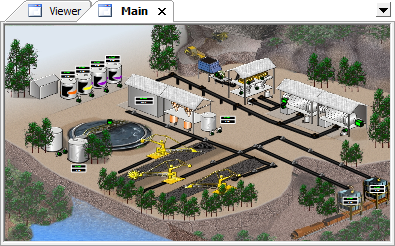
Frames opened on E3Playback tabs
•All Links referring to server objects are captured by an E3Playback, and start receiving historical data according to the current playback clock. This includes not only Links created on displayed Screens, but also on Links available on Viewer Tags
•Links created among Viewer objects (for example, a Display showing a Demo Tag value internal to that Viewer) work normally, without any playback interference
•An E3Chart only works inside an E3Playback if it is configured with historical Pens. Real-time Pens are disabled inside E3Playback (they do not receive any data)
•An E3Alarm displays an alarm summary according to what is stored on database's alarm table
•An E3Browser works normally, as database queries are allowed inside an E3Playback
NOTE |
Data displayed on an E3Browser are always the CURRENT data from a database, that is, an E3Playback does not try to emulate a database status at a period of time in the past. |