To perform an alarm playback, follow these procedures:
1.Enable or configure alarm recording on disk.
2.Select the following fields for recording (mandatory):
•EventTime (plus EventTimeMS) or EventTimeDbl
•FullAlarmSourceName
•ConditionActive
•Acked
•AckRequired
3.It is also recommended to select the following fields for recording:
•InTime (plus InTimeMS) or InTimeDbl
•OutTime (plus OutTimeMS) or OutTimeDbl
•AckTime (plus AckTimeMS) or AckTimeDbl
•Area
•ActorID
•Enabled
•EventCategory
•EventType
•Message
•Severity
•Source
•SubConditionName
•CurrentValue
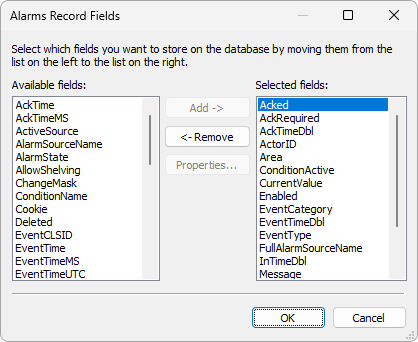
Selecting fields
Elipse E3 automatically creates on alarm tables the necessary indexes to optimize playback queries.