A Query is an Elipse E3 object that helps users in the process of defining queries on an application database. Every time an E3Browser retrieves data from a database, users must send a command to know which data is needed for that object. Therefore, every time an Elipse E3 application needs to store or retrieve data from a database, these commands are sent in SQL (Structured Query Language) format.
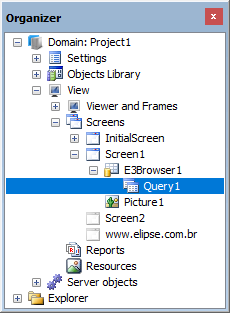
A Query in an E3Browser object
A Query presents a friendly interface, allowing users to build queries in a graphical form and immediately display the generated SQL code.
NOTES |
•An E3Browser cannot load Queries located on a server. •Clicking the name of a column sorts out data in ascending order by that column. Clicking again the same column sorts out data in descending order by that column, and a third click on the same column returns the sorting order to the default sorting order of the Query object that provides data to an E3Browser. For more information about this behavior, please check the SortColumn property, available only at run time. |
The Query tab shows all available fields in a Query. These fields can be accessed by clicking Configure, which opens a wizard to configure that Query.
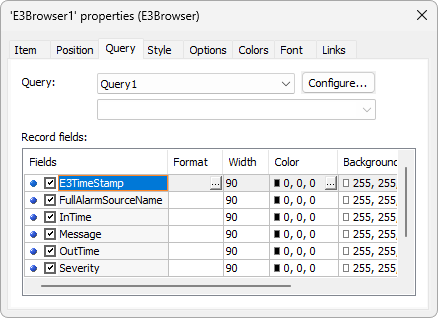
Query tab
For more information on Queries, please check the Query chapter.