On the Options tab, inform a time interval in which data is stored and updated in an E3Browser. This update occurs in milliseconds (ms). Users can also select the option to not update data, causing records to remain unchanged. In the option to select a type, inform which type of selection is performed on a table.
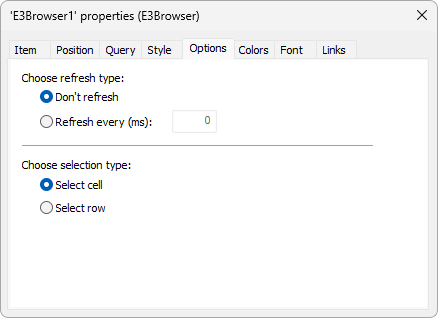
Options tab
The available options on the Options tab have a corresponding property. The available properties are described on the next table.
Available options for the Options tab
Option |
Description |
|---|---|
Choose refresh type |
Determines a time interval, in milliseconds, in which data is updated. The available options are Don't refresh, which is equivalent to configuring this option in 0 (zero), or Refresh every (ms). This value must be greater than 1000 ms. This option is equivalent to E3Browser's RefreshTime property |
Choose selection type |
Specifies a type of selection on E3Browser's table. The available options are Select cell or Select row. This option is equivalent to E3Browser's SelectRow property |