By using the Style tab, users can define the appearance of cell divisions (grid) and dimensions of rows and columns.
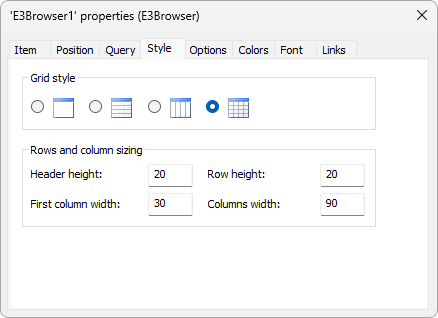
Style tab
The available options on the Style tab have a corresponding property. The available properties are described on the next table.
Available options for the Style tab
Option |
Description |
|---|---|
Grid style |
Specifies E3Browser's grid style. Possible values for this option are No grid lines |
Header height |
Specifies E3Browser's header height, in pixels. This option is equivalent to E3Browser's FixedRowHeight property |
First column width |
Specifies the width of the first column on a table. This option is equivalent to E3Browser's FixedColumnWidth property |
Row height |
Specifies the height of the remaining rows on a table. This option is equivalent to E3Browser's RowHeight property |
Columns width |
Specifies the width of table columns. This option is equivalent to E3Browser's ColumnWidth property |