The Filters tab allows managing E3Alarm Filters.
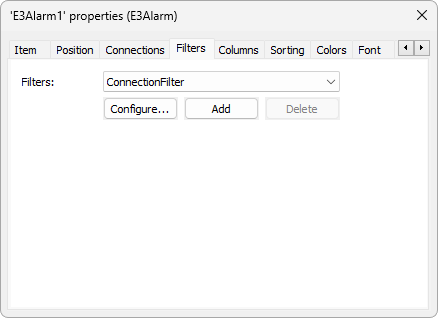
Filters tab
The available options on this tab are described on the next table.
Available options on the Filters tab
Option |
Description |
|---|---|
Filters |
Option with all currently available Filters |
Configure |
Opens the configuration window for the selected Filter, described on the configuration topic of an Alarm Filter |
Add |
Adds a new Filter to the Collection of Filters. This option corresponds to the Add method of the Collection of Filters |
Delete |
Deletes the selected Filter. This option corresponds to the Remove method of the Collection of Filters. NOTE: The Filter created automatically with an E3Alarm cannot be deleted |