An OPC UA Driver communicates with an OPC UA Server that implements historical and real-time readings, such as EPM. This object can be used as a data source for a Query object. To insert an OPC UA Driver in a project, right-click this project's name in Explorer mode and select the Insert - OPC UA Driver option. In Domain mode, right-click the Server objects - Drivers and OPC item, select the Insert OPC UA Driver In option and then the project's name.
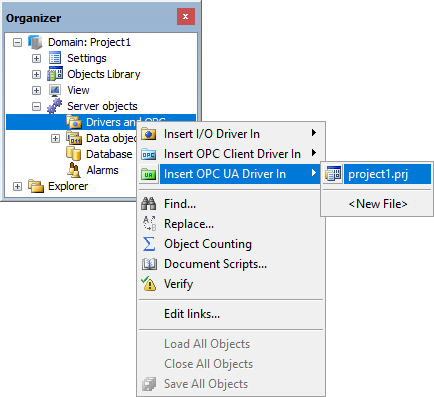
Inserting an OPC UA Driver in Domain mode
When inserting an OPC UA Driver in an application in Elipse E3 Studio, this object's View is opened, according to the next figure.
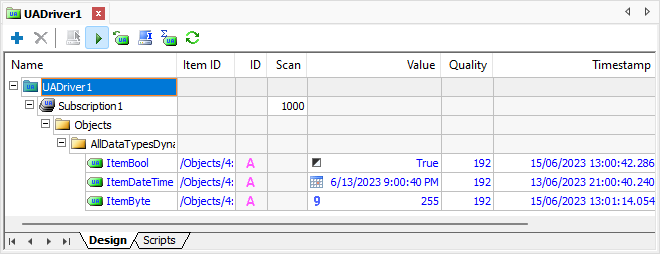
OPC UA Driver's View
The available options on this View are described on the next table.
Available options for OPC UA Driver's View
Option |
Description |
|---|---|
Add |
Adds a new OPC UA Subscription to an OPC UA Driver, an OPC UA Tag, OPC UA Block, or OPC UA Folder to an OPC UA Subscription, or an OPC UA Block Element to an OPC UA Block |
Delete |
Deletes the selected item from this View |
Select Server |
Selects an OPC UA Server |
Activate |
Activates or deactivates communication with the selected OPC UA Server. The activation option is only available if the EndpointURL property is configured |
Import Tags |
Imports Tags to this OPC UA Driver |
Information About Server |
Displays a window with information about the selected OPC UA Server |
Tag Counting |
Displays the total number of OPC UA Tags in this OPC UA Driver |
Update Ids for All Tags |
Updates the OPC UA Node Identifiers (NodeIDs) of all imported OPC UA Tags |
NOTES |
•The Activate Communication •To manually add items to an OPC UA Driver, please check topic Query Object. |
Some properties of an OPC UA Driver can be configured using Properties List, without creating scripts for this. To configure a property, locate it on Properties List and perform the required adjustments. The description of the properties of this object can be found on the Elipse E3 Reference and Scripts Manual.