An OPC Tag Group object gathers a series of OPC Tags that share the same update parameters (scan time and dead band). An OPC Tag Group is mandatory to create OPC Tags. To insert an OPC Tag Group, follow this procedure:
1.Right-click an OPC Driver and select the Insert - OPC Tag Group option.
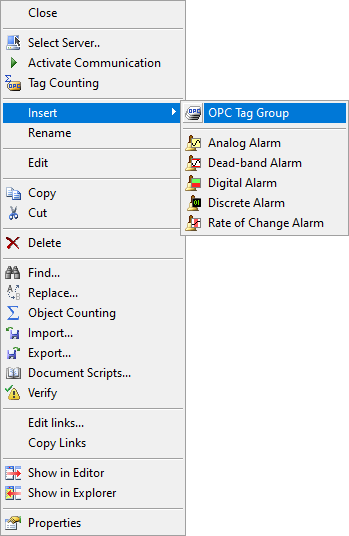
Inserting an OPC Tag Group
Some OPC Tag Group properties can be configured using Properties List, without creating scripts for this. To configure any property, locate it on Properties List and perform the necessary adjustments. The description of the properties of this object can be found on the Elipse E3 Reference and Scripts Manual.