I/O Block Elements represent links for every position in an I/O Block to use as if they were I/O Tags. I/O Block Elements can freely point to each index inside an I/O Block. There can be two I/O Block Elements pointing to the same index in an I/O Block, and to more, less, or the same number of I/O Block Elements as the number of variables declared in an I/O Block. To use this resource, follow this procedure:
1.Right-click an I/O Block and select the Insert - I/O Element option.
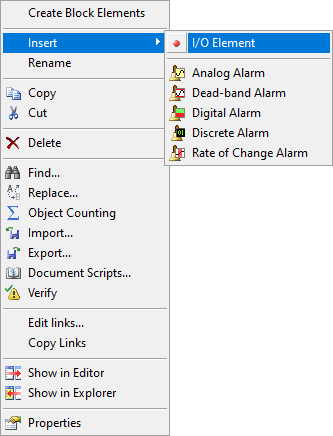
Inserting an I/O Block Element
In the case of a device used to collect data informs I/O Tag values that need to be converted, users can use I/O Tag scales, which are basically a specification of a linear conversion between different bases.
To do so, users must enable I/O Block Element's EnableScaling property and inform DeviceLow and DeviceHigh parameters, via their respective properties, which are respectively low and high limits of a device's data, and also inform EULow and EUHigh parameters, via their respective properties, which are low and high data limits in engineering units.
Some of these object properties can be configured directly on Properties List, without creating scripts for this. The description of the properties of this object can be found on the Elipse E3 Reference and Scripts Manual, in its respective chapter.