An I/O Driver is an Elipse E3 module that communicates with a certain device by using .dll files. These Drivers are developed either by Elipse Software or by third-parties using a DDK (Driver Development Kit), supplied by Elipse Software, using the C/C++ programming language. Each Driver implements a different family of devices or protocols, according to the type of device or communication protocol. New Drivers are constantly developed by Elipse Software.
To insert an I/O Driver in a project, right-click a project's name in Explorer mode and select the Insert - I/O Driver option. In Domain mode, right-click the Server objects - Drivers and OPC item, select the Insert I/O Driver In option, and then a project's name.
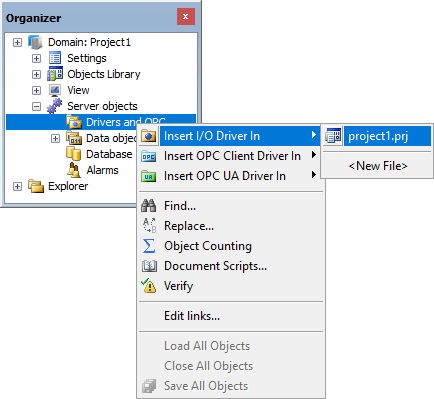
Inserting an I/O Driver in Domain mode
The following window to locate a Driver is then opened.
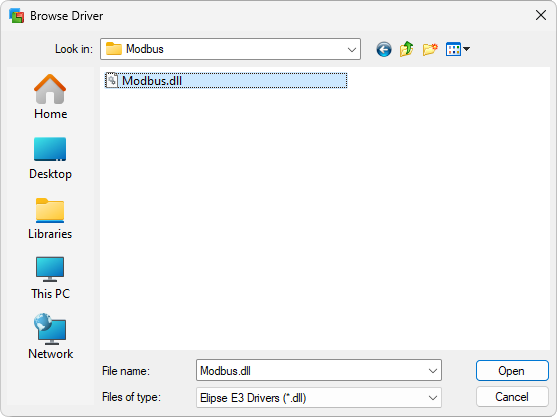
Locating Driver files
If a valid Driver is selected, Elipse E3 Studio proceeds to open its configuration window. Right after that, the I/O Tag Import window is displayed, if available.
When inserting an I/O Driver in an application in Elipse E3 Studio, an object View is then opened, according to the next figure.
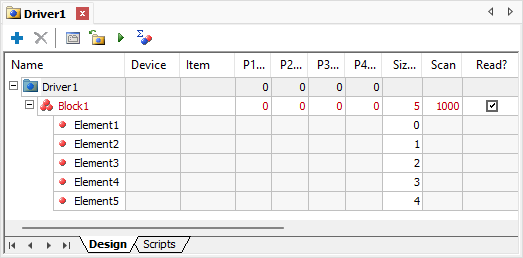
I/O Driver View
The available options on this View are described on the next table.
Available options for I/O Driver's View
Option |
Description |
|---|---|
Add |
Adds a new I/O Folder, I/O Tag, or I/O Block to an I/O Driver, a new I/O Tag or I/O Block to an I/O Folder or a new I/O Block Element to an I/O Block |
Delete |
Deletes the selected item from this View |
Driver Settings |
Opens this I/O Driver's extra settings window |
Tag Browser |
Opens a window that enables importing I/O Tags directly from this Driver |
Activate |
Activates or deactivates communication with this I/O Driver. The activate option is only available if the DriverLocation property is configured |
Tag Counting |
Displays the total number of I/O Tags in this I/O Driver |
NOTES |
•The Activate Communication •The Tag Counting |