The E3 Admin - Start up window allows users to control the Domain to start automatically. The configured Domain is only executed if this E3 Server is not in Demo mode. To do so, right-click the E3 Admin icon on Windows Notification Area and then select the Start up option. The window on the next figure is then displayed.
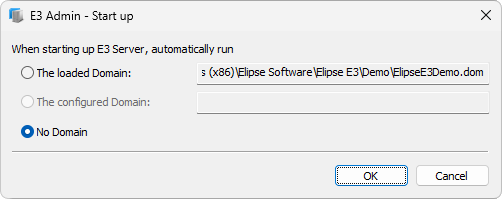
E3 Admin - Start up window
The available options on this window are described on the next table.
Available options on the E3 Admin - Start up window
Option |
Description |
|---|---|
The loaded Domain |
When starting up, automatically executes the previously loaded Domain |
The configured Domain |
When starting up, automatically executes a user-configured Domain |
No Domain |
Does not start any Domain |