This option displays a list of printers found either locally or remotely, and allows users to select one of them to use by an E3 Server. To do so, right-click the E3 Admin icon on Windows Notification Area and select the Printer ![]() option. The window on the next table is then shown.
option. The window on the next table is then shown.
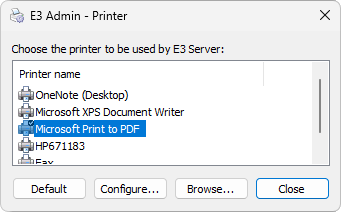
E3 Admin - Printer window
The available options on this window are described on the next table.
Available options on the E3 Admin - Printer window
Option |
Description |
|---|---|
Printer name |
Lists the names of all available printers |
Default |
Allows selecting this printer as the default printer |
Configure |
Opens the property window of the selected printer |
Browse |
Allows selecting another network printer and establishing a connection |