This option allows exporting a list, in CSV (Comma-Separated Values) format, of all users configured in the current Domain. When using this option, the window on the next figure is opened to select a directory to save the file.
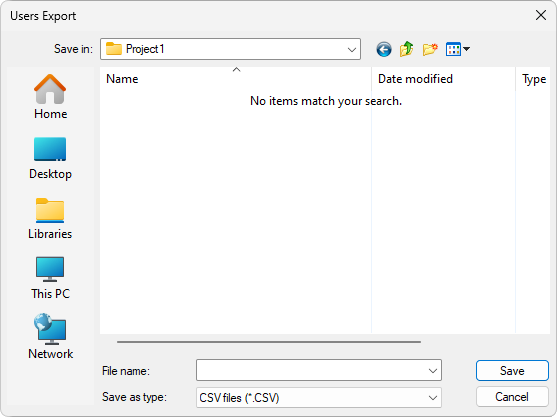
Users Export window
NOTES |
•This option is not available in Demo mode. •This option must be performed by a user with the Configure users/groups permission. •Users selected as Administrators always have permission to configure users and groups, even if this option was explicitly denied on the Permissions tab. •This option always exports all information about all users configured in the current Domain. |