E3 Admin is the module responsible for monitoring and controlling an E3 Server. It is depicted by the icon ![]() on Windows Notification Area. This module starts whenever a user logs in Windows, or whenever an E3 Server service starts.
on Windows Notification Area. This module starts whenever a user logs in Windows, or whenever an E3 Server service starts.
E3 Admin is also responsible for handling Domain control options via command prompt, such as e3admin <domain_name> [options] or e3admin [options] <domain_name>. Command prompt options are described on the next table.
Command prompt options for E3 Admin
Option |
Description |
|---|---|
-close or /close |
Stops and closes the Domain in execution, if there is one. This option must be used alone |
-disableprojects or /disableprojects |
Disables one or more projects and puts them in maintenance mode. In case of more than one project, separate them by a space. Names of projects with spaces must be enclosed in single or double quotation marks. Names can be relative to the path of a Domain. This option must be used alone |
-disableserver or /disableserver |
Disables a server and puts it in maintenance mode. This option must be used alone and only one server can be disabled per command line |
-enableprojects or /enableprojects |
Enables one or more projects in maintenance mode. In case of more than one project, separate them by a space. Names of projects with spaces must be enclosed in single or double quotation marks. Names can be relative to the path of a Domain. This option must be used alone |
-enableserver or /enableserver |
Enables a server in maintenance mode. This option must be used alone and only one server can be enabled per command line |
-help or /help |
Shows a dialog box with command prompt options for E3 Admin, as in the next figure |
-load or /load |
Similar to the start option, but only loads a Domain, without executing it. This option cannot be used with the viewer option |
-refresh or /refresh |
Forces a Domain to update without using an Elipse E3 Viewer |
-start or /start |
Starts a user-informed Domain. This option is not mandatory. Even when it is not informed, the Domain is started |
-stop or /stop |
Stops the Domain in execution, if there is one. This option must be used alone |
-viewer or /viewer |
Executes Elipse E3 Viewer for the application |
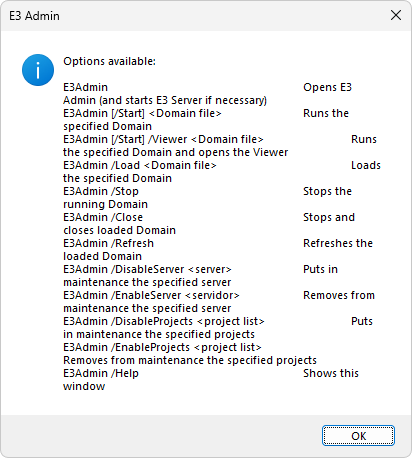
Dialog box with E3 Admin's command prompt options
If the load, start, or viewer options are used, Windows 10 or later may ask for an Administrator authorization, a process known as privilege elevation, whenever E3 Admin has not been started by a system Administrator user, and depending on Windows User Account Control configuration.
If the logged in user is not an Administrator and Windows User Account Control configuration does not allow the authorization window, E3 Admin itself displays an error message, such as the one on the next figure.
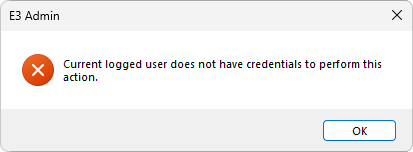
E3 Admin error message
NOTE |
Windows must be restarted to apply User Account Control configurations. |
If there are Domain restrictions, the load, stop, refresh, and close options also ask for an Elipse E3 user login.