The ways to create a Domain in Elipse E3 are the following:
•Via File - New Domain menu. To do so, at least one project or library must be opened. When users select this option, Elipse E3 then opens a dialog box to select the new Domain's path and name
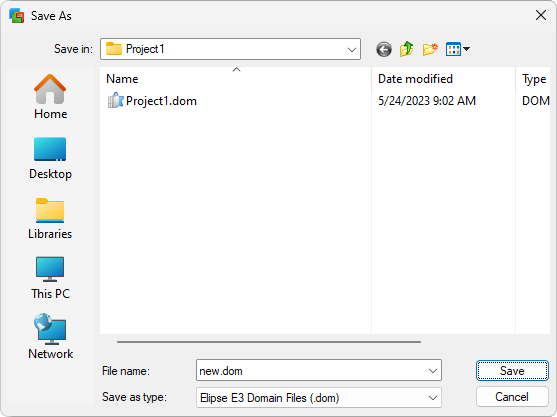
Creating a new Domain
Next, users must decide whether they want to include open projects or libraries into this new Domain.
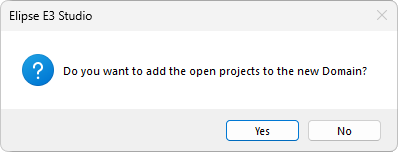
Confirming project or library insertion into a new Domain
Via Elipse E3 Application Wizard, which allows creating a new Domain with a project (.prj) or library (.lib) file, according to the next topic