Allows monitoring a digital variable by specifying whether this alarm is rising, in -1 (minus one) or True, or falling, in 0 (zero) or False.
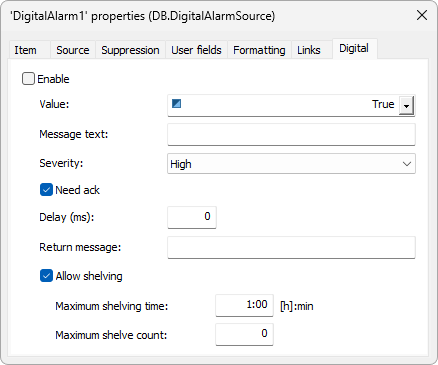
Digital tab
The available options on this tab are described on the next table.
Available options for the Digital tab
Option |
Description |
|---|---|
Enable |
Enables a Digital Alarm |
Value |
Determines a Boolean value for this Alarm, that is, True or False |
Message text |
Allows specifying a text displayed to users when this Alarm is in an active condition |
Severity |
Specifies an Alarm level's severity. Available options are Critical, High, Medium, or Low |
Need Ack |
Enables or disables Alarm acknowledgment |
Delay (ms) |
Specifies a delay time, in milliseconds. When this value is equal to 0 (zero, default), no delay is applied |
Return message |
Allows specifying a text displayed to users when this Alarm is not in an active condition |
Allow shelving |
Enables or disables shelving this Alarm |
Maximum shelving time |
Maximum time, in minutes, this Alarm can remain shelved. Default value of this options is 60, that is, one hour |
Maximum shelve count |
Maximum number of times this Alarm can be shelved. Default value of this option is 0 (zero), that is, no limit |