The Ordering tab allows configuring the default sort order of Alarms. When more than one sorting Field is used, the subsequent Fields allow sorting among Alarms that have the same value or values for the previous Field or Fields.
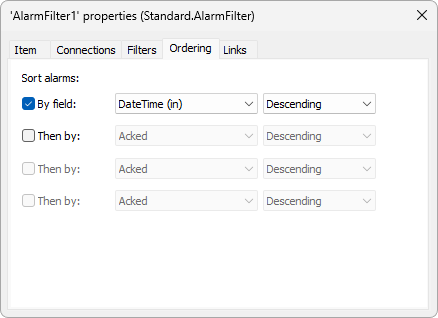
Ordering tab
The available options on this tab are described on the next table.
Available options on the Ordering tab
Option |
Description |
|---|---|
By field |
Sorts the Alarms according to the specified Field. This option is equivalent to the PrimarySortField property of an Alarm Filter object. Default sort order is performed using the InTime Field, in descending order |
Then by |
Sorts the Alarms starting at the item specified in the By field option. The next item is sorted based on the specification indicated in Then by options. These options are equivalent to the SecondarySortField, ThirdSortField, and FourthSortField properties of an Alarm Filter object, respectively |
Ascending |
Sorts the Alarm Fields in ascending order. These options are equivalent to the PrimarySortAscending, SecondarySortAscending, ThirdSortAscending, and FourthSortAscending properties of an Alarm Filter object set to True, respectively |
Descending |
Sorts the Alarm Fields in descending order. These options are equivalent to the PrimarySortAscending, SecondarySortAscending, ThirdSortAscending, and FourthSortAscending properties of an Alarm Filter object set to False, respectively |