An Alarm Filter object allows specifying Alarm Filters just like an E3Alarm, except that it does not have a graphical representation that can be displayed on a Screen. Instead, the result of this filtering can be consumed through several Alarm counters or through the Collection of Events.
NOTES |
•An Alarm Filter object can be inserted on a Screen, on a Viewer, on a Viewer Folder, or on a Data Folder. •Alarms cannot be acknowledged using an Alarm Filter. |
To insert this object on a Screen, for example, follow this procedure:
1.Right-click a Screen and select the Insert - Standard - Alarm Filter option.
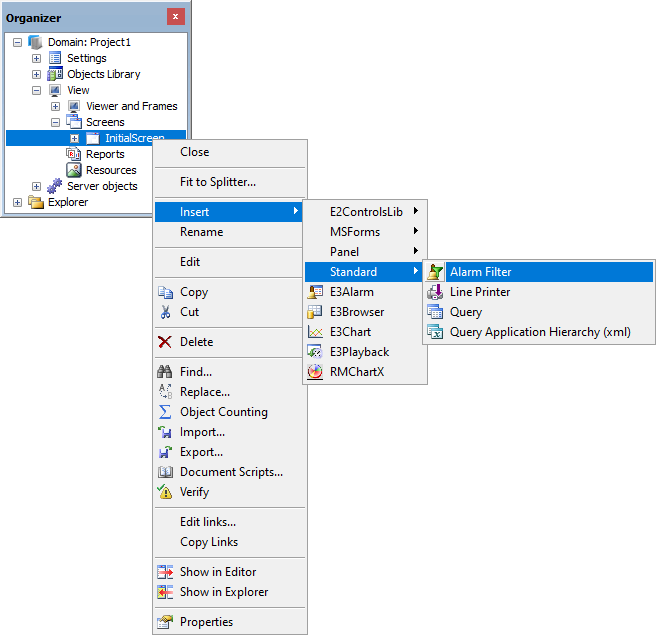
Insert - Standard - Alarm Filter option
Some properties of this object can be configured on the Properties List, without creating scripts for this. If users need to configure a property, locate it on the Properties List and perform the necessary adjustments.