To communicate with a Node-RED device, install package @elipse/e3-node-red, available on the npm repository. It is recommended that this installation be performed on the Manage Palette - Install option of Node-RED editor, according to the next figure.
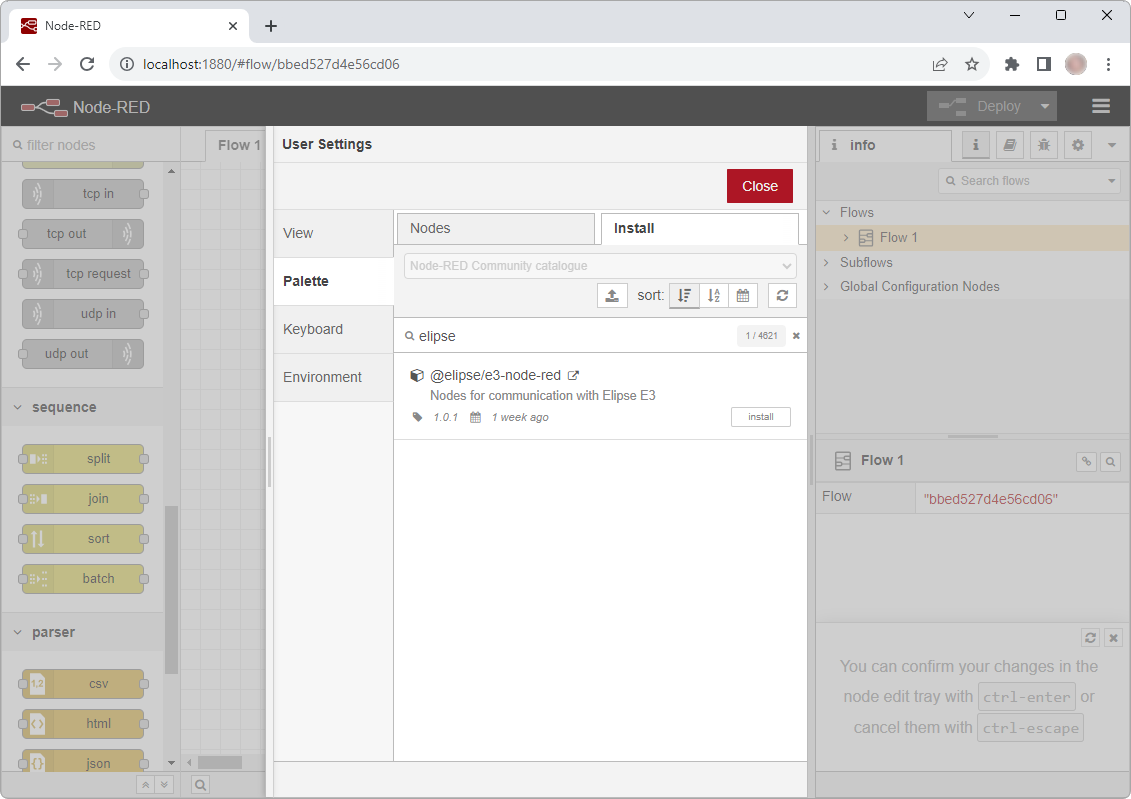
Option to install package e3-node-red
After installing this package, the nodes E3Tag and E3AdviseTagList are available on the E3 category of Node-RED editor.
The E3Tag node is configured with the connection's configuration node and with Tag's Item it must mirror.
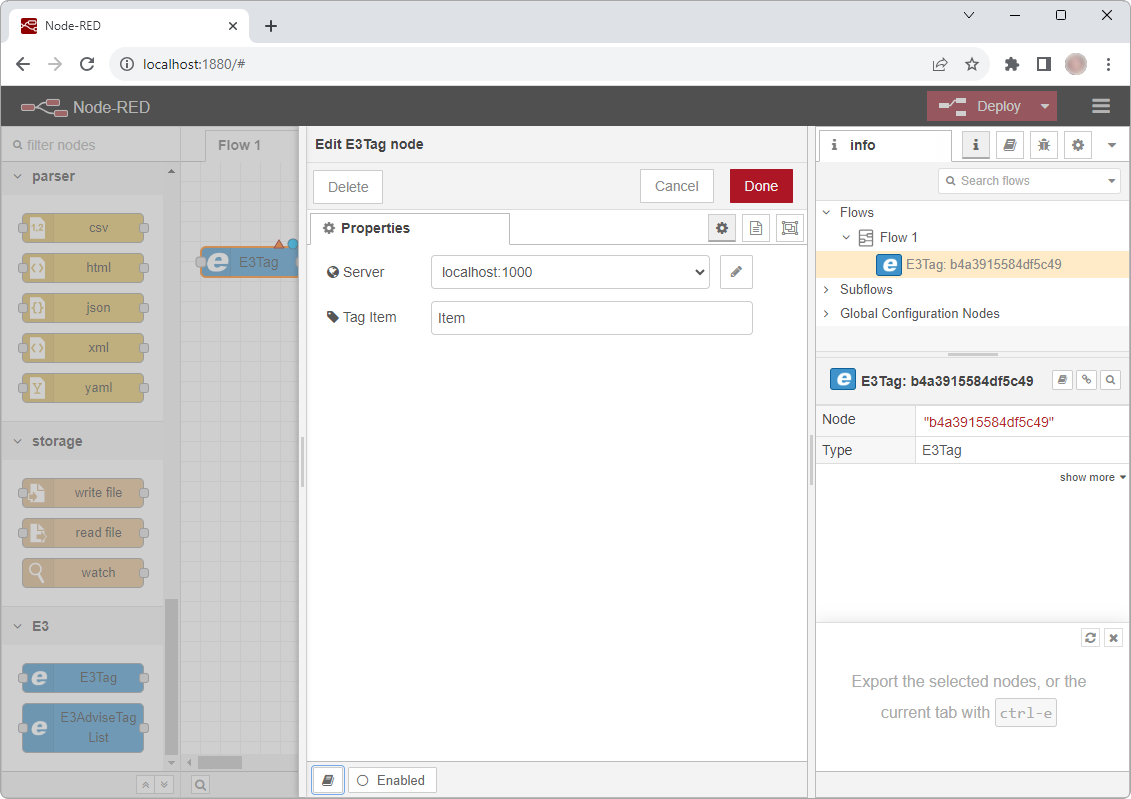
Option to edit the E3Tag node
The E3TagAdviseList is configured only with the connection's configuration node.
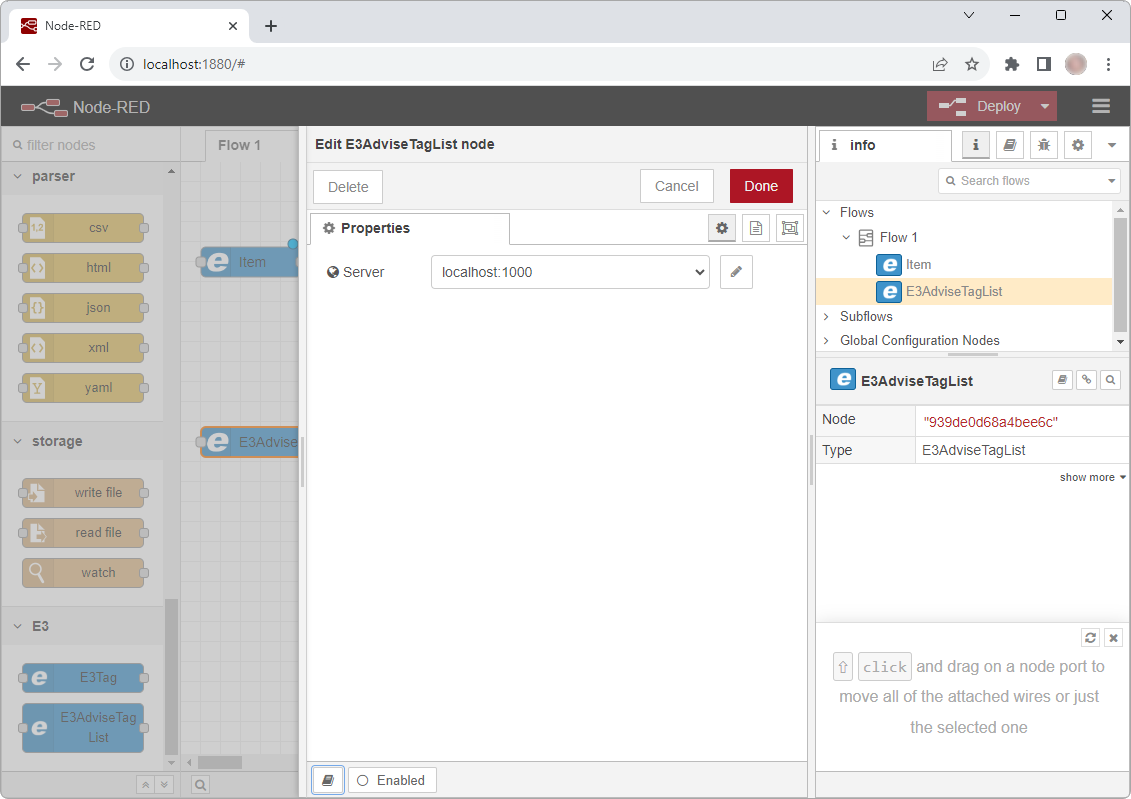
Option to edit the E3AdviseTagList node
The connection's configuration node requires the IP address of Elipse E3, Elipse Power, or Elipse Water Domain and the TCP/IP port configured in this Driver. Users must create a single configuration node with a unique combination of host and TCP/IP port. To perform a communication of several E3Tag-type nodes with a single Elipse Software application, users must use the same connection's configuration node for all E3Tag-type nodes.
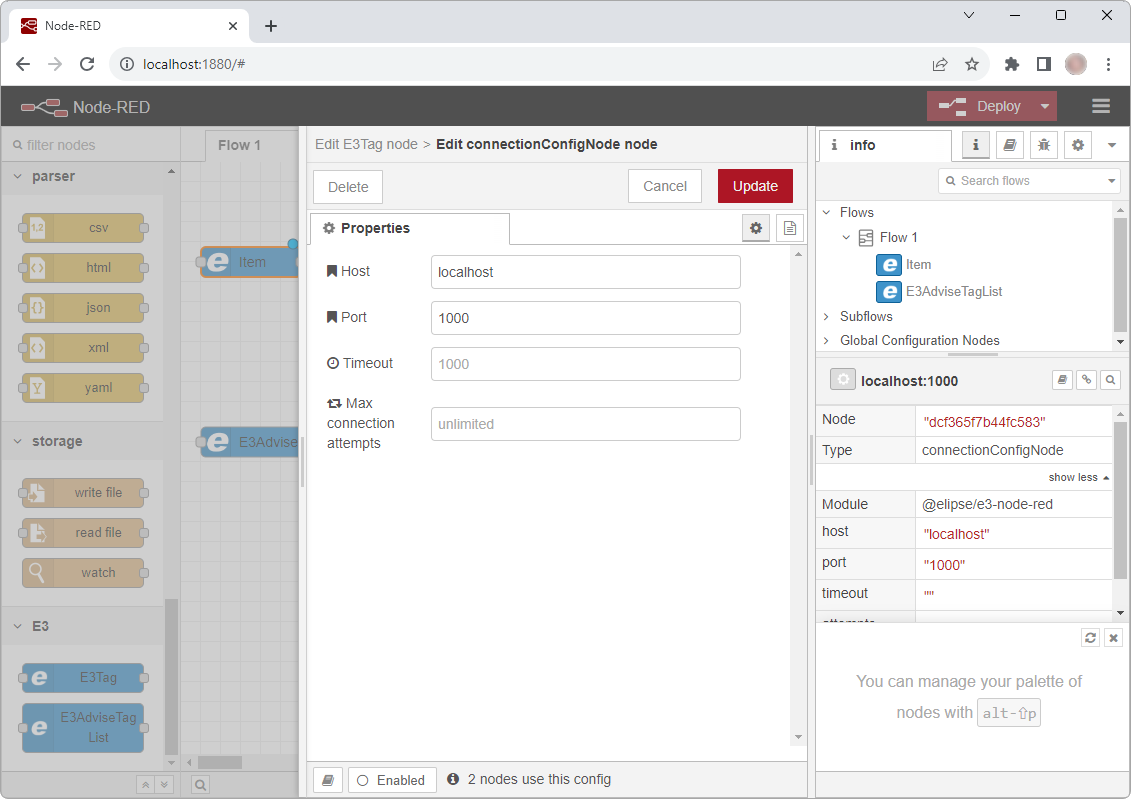
Option to configure connection's configuration node