Importing and exporting operations can be performed on this Driver's Operations tab, by clicking Import Configuration or Export Configuration, as shown on the next figure.
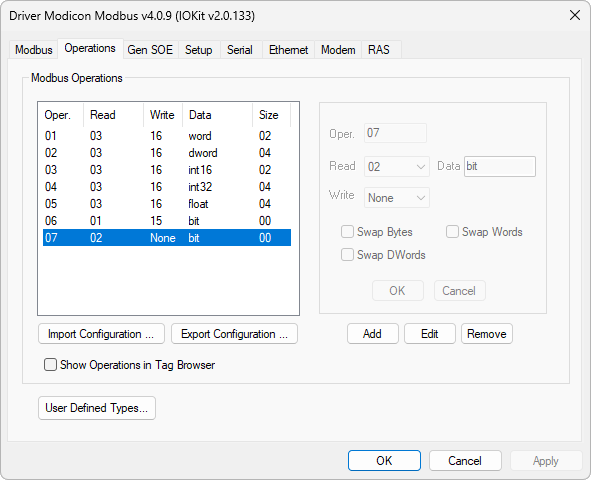
Options for importing and exporting operations
These options allow importing and exporting operation configurations displayed on the Modbus Operations frame to INI files.
On versions previous to 2.00 of this Driver, the configuration of operations were performed on a modbus.ini file, which was loaded during the initialization of a Driver object. modbus.ini files of these old versions still can be loaded on this Driver's current version, by using the import option.
NOTE |
This Driver's operations used to be called Driver Functions in initial versions. This name was then changed to Driver Operations due to some cases when users confused it with Protocol Functions. |
Importing
Importing configuration files is very simple. Click Import Configuration and select an INI file. This Driver must load operation configurations, which immediately appear on the Modbus Operations frame. This Driver allows importing files generated by previous versions.
Exporting
Exporting files with operation configurations can be performed to share the same operation configurations among different Driver objects, as well as performing backup copies of operation configurations of a certain device.
Another possible use is exporting configurations to a modbus.ini file compatible with previous versions of this Driver, allowing to load these configurations on previous versions. This is not advisable but, if inevitable in case of legacy applications, users must notice the next considerations.
When clicking Export Configuration, a window with the options shown on the next figure is opened.
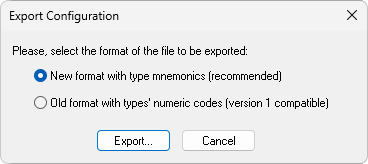
Export options
On this window, users must select between exporting based on the new format, the New format with type mnemonics option, with displayed data types defined as Strings (mnemonics), or based on the old format, the Old format with types' numeric codes option, in which data types were identified by a numerical value, corresponding to the position where they appeared on the Data option of the Operations tab.
This new format is more legible, making it easy to debug, and is used on the most recent versions of this Driver, and it is the most recommended option.
The old format, on the other hand, must be selected only if it is indispensable to export for versions previous to version 2.08 of this Driver.
Notice that, to export modbus.ini files successfully to load them to versions previous to 2.00, operations cannot define any new data type not implemented on the destination version, nor define operations that use the Use bit mask parameter, or the import operation may fail.
Generally, it is recommended to avoid exporting configurations to previous versions, preferring updated versions of this Driver.