The IEC61850Srv tab configures this Driver's general behavior.
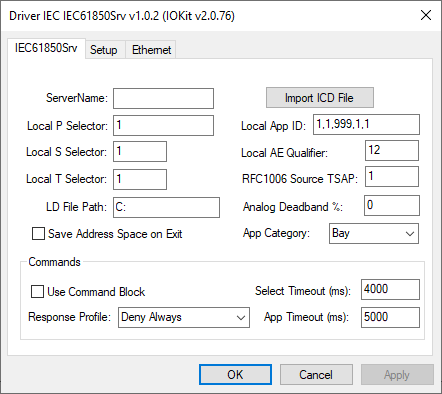
IEC61850Srv tab
The available options on this tab are described on the next table.
Available options on the IEC61850Srv tab
Option |
Description |
|---|---|
ServerName |
Defines a default name for this Driver, used in the name of the LDS file |
Import ICD File |
Allows selecting an ICD file to use as this Driver's database. All parameters that can be imported are copied to the available properties. The other parameters, such as definitions for Logical Devices and Logical Nodes, are saved to a proprietary file with an .lds extension on the path indicated in the LD File Path option. A file for each Logical Device (ServerName_LogicalDeviceName.LDS) is also created |
Local P Selector |
Selection value for this Driver, used by the OSI Presentation layer (ISO/IEC 8823) |
Local App ID |
Identifier used the OSI Association layer OSI (ISO/OSI 8650), in ASN.1 (Abstract Syntax Notation 1) format. It indicates the format of data adopted by the AARQ (Association Request) function and usually contains the value "1,1,999,1,1" (iso.1.999.1.1) |
Local S Selector |
Selection value for this Driver, used by the OSI Session layer (ISO/IEC 8327) |
Local AE Qualifier |
Identifier used by the Association layer as a formatter. Its value is usually 12 |
Local T Selector |
Selection value for this Driver, used by the OSI Transport layer (ISO/IEC 8073) |
RFC1006 Source TSAP |
This Driver uses the RFC 1006 specification as a way to transport ISO packets over TCP protocol. To do so, users must inform the Transport Service Access Point used to establish a connection with this protocol. The default value is 1 (one) |
LD File Path |
Directory to save LDS files containing an IEC 61850 database. Users must inform a valid directory |
Analog Deadband % |
Indicates a minimum percentage so that a change in the value of an analog variable, relative to its previous value, be considered an event that can be sent by a Report. It is also possible to specify an individual dead band on each tag, through N1 Parameter. |
Save Address Space on Exit |
Indicates whether an LDS file must be saved after finishing the execution of this Driver, updating default values that may have been changed relative to what was imported by an ICD file |
App Category |
When receiving commands, This Driver uses the item selected in this option to compare with the OrCat (Origin Category) option sent by a client. The available options are Bay, Station, Remote, or Maintenance. Commands with unexpected types are not executed |
Use Command Block |
Informs whether the process of importing Tags (Tag Browsing) creates individual Tags for Select and Operate commands, or whether a block is created allowing to inform an operation before the request |
Select Timeout (ms) |
Time-out between a Select operation and an Operate command. If after this period the Operate command is not sent, then the Select operation is canceled |
Response Profile |
Informs how commands are handled by this Driver. Possible values are Deny Always: Commands are responded immediately, denying them with a Temporarily Unavailable code, Accept Always: Commands are responded immediately, passing their value to an application, or Treat by Application: Commands are evaluated by an application. If positive, sends a success message to the client. Otherwise, sends a response with a Temporarily Unavailable code |
App Timeout (ms) |
Default time-out of the application layer |