The next figure shows the configuration options of this Driver.
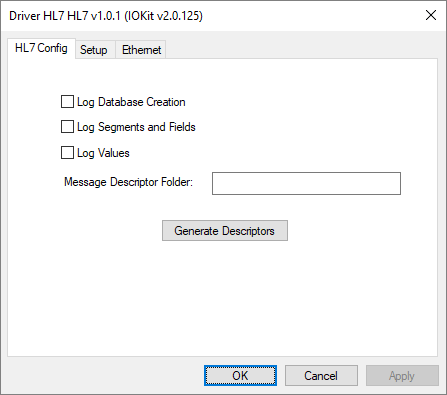
HL7 Config tab
The available options on the HL7 Config tab are described on the next table.
Available options on the HL7 Config tab
Opção |
Descrição |
|---|---|
Log Database Creation |
Indicates whether detailed logs must be generated when this Driver populates its internal database of templates, Segments, Fields and values from files in XML format during the initialization of this Driver |
Log Segments and Fields |
Indicates whether detailed logs must be generated when processing a message, informing users about Segment and Field names |
Log Values |
Indicates whether detailed logs must be generated when processing a message, informing users the path and value processed for every possible element of a message. The goal is to help users to identify which Fields must be declared for a block in the file HL7BlockDefs.map |
Folder where this Driver can generate example messages with all possible Segments and Fields |
|
Generates example message files in the folder indicated in the Message Descriptor Folder option. The name of these files is in the format Map_XXX_V_version.map, where XXX is the message name and version is the version of HL7 standard |
In addition to this Properties Window, these settings can also be defined at run time in E3 or Elipse Power applications. To do so, initialize this Driver in Offline mode, that is, execute an application with the Start driver OFFLINE option enabled, which is configured on the Setup tab of the Properties Window. The configuration options of this Driver are described on the next table.
Configuration options for HL7 HL7 Driver
Tab |
Parameter |
Offline String |
Data Type |
Description |
|---|---|---|---|---|
Setup |
Physical Layer |
IO.Type |
Text |
Possible values for this Driver are None or Ethernet (default) |
Timeout |
IO.TimeoutMs |
Number |
A time limit, in milliseconds, to receive data from a device's response. For example, the value 1000 defines a one second limit |
|
Ethernet |
Transport |
IO.Ethernet.Transport |
Text |
Possible values for this Driver are TCP/IP (default) or UDP/IP |
Main IP |
IO.Ethernet.MainIP |
Text |
IP address of a device, in the format [0-255].[0-255].[0-255].[0-255] |
|
Port |
IO.Ethernet.MainPort |
Number |
TCP/IP port |
|
HL7 Config |
Log DB Creation |
HL7.LogDBCreation |
Number |
Possible values for this option are 0: Disabled ou 1: Enabled |
Log Segments and Fields |
HL7.LogSegments |
Number |
Possible values for this option are 0: Disabled ou 1: Enabled |
|
Log Value Processing |
HL7.LogValuePath |
Number |
Possible values for this option are 0: Disabled ou 1: Enabled |
|
Descriptor Folder |
HL7.DescriptorPath |
Text |
Name of the base folder to generate examples of message files |
All offline properties must be configured via PLC Tags in String format, by using parameters N1 equal to -1 (minus one), N2 equal to 0 (zero), N3 equal to 0 (zero), and N4 equal to 3 (three). For more details and examples, please check topic Documentation of I/O Interfaces.