Elipse E3, Elipse Power, and Elipse Water contain a tool called Tag Browser, which allows a Driver on helping users to create and configure Tags. Tag Browser aims to automate the configuration of Tags by automatically filling the Item field and the suitable size of Elements.
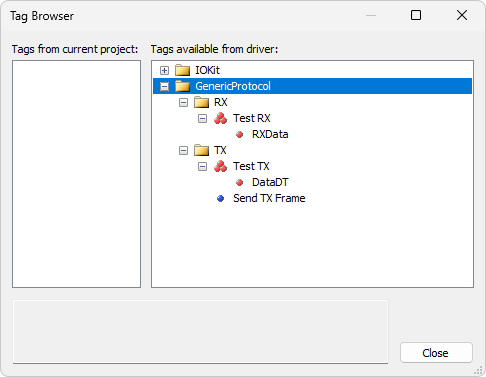
Tag Browser window
The Tags from current project list displays the existing Tags and Folders in the current project. The Tags available from driver list displays a tree with the available Tags in this Driver. To create a new Tag in an application, drag a Tag defined by this Driver to a Folder on the current directory.
Elipse GenericProtocol Driver adds the GenericProtocol node to that tree. This node contains the RX and TX nodes, which store a Block Tag for each frame configured on the properties window according to their type, and also a Tag for sending messages in the TX node. These Tags are already configured and ready to use in an application.