Use this tab to configure parameters of an Ethernet Interface. These parameters, except port configurations, must also be configured for use in the RAS.
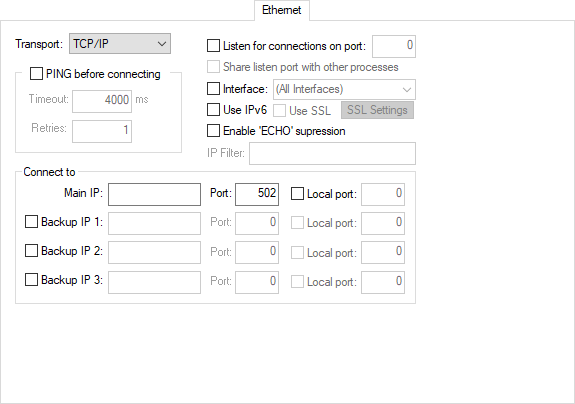
Ethernet tab
Available options on Ethernet tab
Option |
Description |
|---|---|
Transport |
Select TCP/IP for a TCP socket (stream). Select UDP/IP to use a UDP socket (connectionless datagram) |
Use this option to wait for new connections in a specific IP port, common in Slave Drivers. If this option remains unselected, the Driver connects to the address and port specified in the Connect to option |
|
Share listen port with other processes |
Select this option to share the listen port with other Drivers and processes |
Interface |
Select the local network interface, identified by its IP address, that is used by the Driver to establish and receive connections, or select the (All Interfaces) item to use any local network interface |
Use IPv6 |
Check this option to force the Driver to use IPv6 addresses on all Ethernet connections. If this option is unchecked the Driver will work with IPv4 addresses |
Enable 'ECHO' suppression |
Enable this option to remove the echo from received data. An echo is a copy of sent data, which can be returned before a reply message |
IP Filter |
List of restricted or allowed IP addresses from where a Driver accepts connections (Firewall). Please check the IO.Ethernet.IPFilter property for more details |
PING before connecting |
Enable this option to execute a ping command, that is, check whether a device can be reached on a network, for a device before trying a socket connection. This is a quick way of determining a successful connection before trying to open a socket with a device. The time-out of a connection with a socket can be very high. The available options are: •Timeout: Specify the number of milliseconds to wait for a reply from the ping command. Users must use the ping command to check the normal reply time, configuring this option for a value above that average. Usually this value can be configured between 1000 and 4000 milliseconds, that is, between one and four seconds •Retries: Number of retries of a ping command, not counting the first attempt. If all attempts fail, then the socket connection is aborted |
Available options on the Connect to group
Option |
Description |
|---|---|
Main IP |
Type the IP address of the remote device. Users can use an IP address separated by dots, as well as a URL. In case of a URL, the Driver uses the available DNS service to map that URL to an IP address, such as "192.168.0.13" or "Server1" |
Port |
Type the IP port of the remote device, between 0 (zero) and 65535 |
Local port |
Select this option to use a fixed local IP port when connecting to a remote device |
Backup IP 1, 2, and 3 |
Indicate here the IP address, the IP port, and the fixed local IP port of up to 3 (three) backup addresses of a remote device |