Use this tab to configure parameters of a Modem Interface. Some options on the Serial tab affect the modem configuration, therefore users must also configure the Serial Interface.
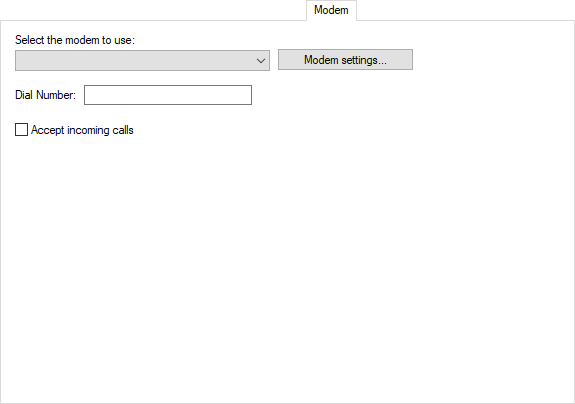
Modem tab
The Modem Interface uses the TAPI modems installed on the computer.
Available options on the Modem tab
Option |
Description |
|---|---|
Select the modem to use |
Select a modem on the list of available modems on the computer. If the Default modem option is selected, then the first available modem is used. Selecting this option is recommended specially when an application is used on another computer |
Modem settings |
Click to open the configuration window of the selected modem |
Dial Number |
Type a default number for dialing. This value can be changed at run time. Users can use the w character to represent a pause or a waiting time for a dial tone. For example, "0w33313456" dials the number zero, waits, and then dials the number "33313456" |
Enable this option so that the Driver answers the phone when receiving an external call. To use this option, users must configure the Connection management option on the Setup tab to Manual |