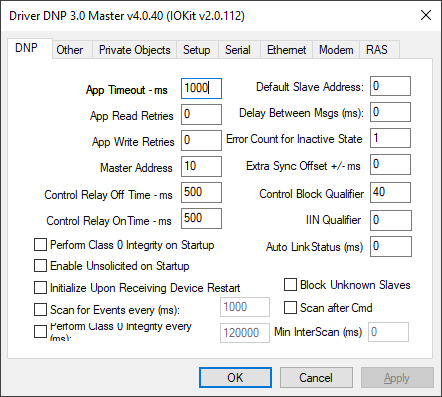
DNP tab
Available options on the DNP tab
Option |
Description |
|---|---|
App Timeout (ms) |
This is the maximum time the application layer waits for a full response from Data Link layer. If receiving a request is ongoing by the Data Link layer, this time is automatically extended up to the end of the reception from the Data Link layer. The default value of this option depends on the communication rate used, but it is recommended that this value be equal or greater than IOKit time-out, on the Setup tab. This value represents a message's byte-to-byte time-out, while the App Timeout (ms) option represents one or more full Data Link messages |
App Read Retries |
Number of communication retries performed by the application layer in case of a reading error. Default value of this option is 0 (zero) |
App Write Retries |
Number of communication retries performed by the application layer in case of a writing error. Default value of this option is 0 (zero) |
Master Address |
This is the address of the Master station (PC) |
Control Relay Off-Time |
When relay commands are sent (Control Relay Commands) with individual Tags, this option indicates a normal turned-off time for Pulse On/Off or Latch On/Off commands |
Control Relay On-Time |
When relay commands are sent (Control Relay Commands) with individual Tags, this option indicates a normal turned-on time for Pulse On/Off or Latch On/Off commands |
Device's default DNP address, to use when the N1 parameter of each Tag is configured with 0 (zero) |
|
Delay Between Messages |
Delay time to apply between each message sent by this Driver, in milliseconds |
Error Count for Inactive State |
Indicates how many consecutive errors this Driver must consider to switch a device to an Inactive status. This Driver tries to communicate with this device at the next scan of any Tag on the same address or only at the time informed in the Demotion Time property, if this resource is used |
Extra Sync Offset |
Additional time, positive or negative, to add to syncing commands |
Control Block Qualifier |
When performing a writing command of a control block, such as Direct Operate, Select, or Operate digital output commands, users must send a qualifier, which may vary from device to device. Possible values for this option are 39 (27h) for the Range field with a byte and a prefixed object with two bytes, or 40 (28h) for the Range field with two bytes and a prefixed object with two bytes. Please check the equipment's device profile for a correct qualifier |
IIN Qualifier |
When a Slave device informs a restart, this Driver performs a writing to an Internal Indications Object informing the acknowledgment of this event. Use this option to inform a qualifier, which is on the Slave Device Profile document of the slave device. The most common values are 0 (zero, one starting and ending index byte) and 1 (one, two starting and ending index byte) |
Auto LinkStatus (ms) |
Interval, in milliseconds, to send a LinkStatus Request message, which must receive a LinkStatus Response. The lack of reception puts this address in an Inactive state. To disable this option, configure its value as 0 (zero) |
Perform Class 0 Integrity On Startup |
Performs a Class 0 (zero) request when starting this Driver, which gets the whole device's database, thus updating all Tags. Event Tags, in this case, have their TimeStamp property as the time of data reception and the Quality property equal to 216 |
Enable Unsolicited on Startup |
Indicates whether this Driver must send a command to enable unsolicited messages when starting communication |
Initialize Upon Receiving Device Restart |
Indicates whether this Driver must send a command to start a device (reset link, Class 0, and enable unsolicited, if enabled) when receiving a message that this device was restarted |
Scan for Events Every X ms |
Sends a Class 1 (one), 2 (two), or 3 (three) reading command to check if there are events on a device. Indicates a time interval in which this command must be repeated. |
Min InterScan ms |
If after any communication, or even after an event scan, there are pending events on the Slave, which is verified by IIN bits, this Driver requests new events from the pending class or classes. To limit this communication and thus avoiding from happening continuously, users can define a minimum interscan interval in this option. The default value is 0 (zero), so that if there are still pending events, they are requested immediately, keeping the behavior of previous versions |
Perform Class 0 Integrity every X ms |
Performs a Class 0 (zero) request cyclically, only to check if this Driver's database is equal to device's database. The default time is 10 or 15 minutes |
Block Unknown Slaves |
Blocks the creation of new Slaves upon receiving unsolicited messages from addresses undeclared in any application Tag |
Scan After Cmd |
If the Scan for Events Every X ms option is enabled, this option enables requesting a new scan immediately after a command, so that users can get a state change faster |