Use this tab configure parameters of a RAS Interface. Users must also configure the Ethernet tab.
A RAS Interface opens a socket connection with a RAS device. A RAS device is a server of modems available through TCP/IP, waiting for socket connections on an IP port. For each connection accepted on this port, users have access to one modem.
When connecting to a RAS device, first the I/O InterfaceIOKit connects to the socket on the IP address and port configured on the Ethernet tab. After opening the socket, the following initialization or connection steps are performed:
1.Clears the socket, that is, removes any TELNET greeting message received from a RAS device.
2.Sends an AT dial message, in ASCII format, in the socket.
3.Waits for a CONNECT reply.
4.If the time-out expires, the connection is aborted.
5.If the CONNECT reply is received within the time-out, the socket is available for communication with a device, that is, the connection was established.
If step 5 (five) is successful, then the socket behaves as a normal socket, with the RAS device working as a router between a Driver and the device. Bytes sent by a Driver are received by the RAS device and sent to the destination device using a modem. Bytes received by the modem's RAS device are sent back to a Driver using the same socket.
After establishing a connection, the RAS interface monitors data received by a Driver. If a "NO CARRIER" String is found, the socket is closed. If the RAS device does not send a NO CARRIER signal, the RAS Interface cannot detect when the modem connection between the RAS device and the final I/O device fails. To recover from this failure, users are strongly advised to enable the Disconnect if non-responsive option on the Setup tab.
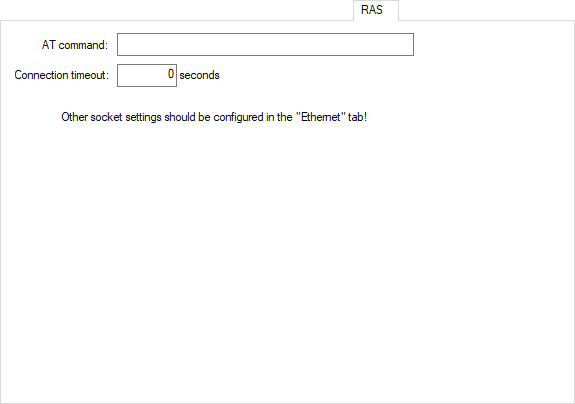
RAS tab
Available options on RAS tab
Option |
Description |
|---|---|
AT command |
A String with the full AT command used to dial to a destination device. For example, "ATDT33313456" dials by tone to number "33313456" |
Connection timeout |
Number of seconds to wait for a modem's CONNECT reply, after sending an AT command |