The CIP Addresses tab must be used for mapping controller's symbolic addresses to numeric N parameters used by Elipse SCADA version 2.29 or earlier.
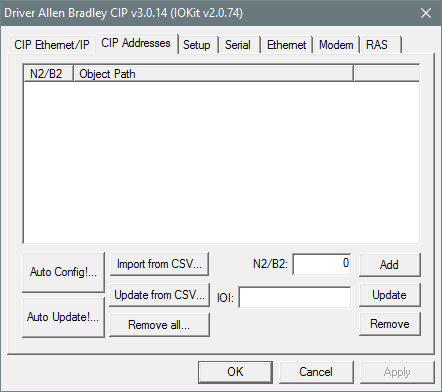
CIP Addresses tab
For Tag addressing, users must define a link between each variable's name in ControlLogix program, called IOI (Internal Object Identifier), and an index to define in the N2 parameter of each Tag. These links can be defined in three different ways:
•Automatically by the Driver communicating with PLC: Click Auto Config and provide a file name with a .csv extension where a database is stored. Each Tag found is linked to an N2 sequential number. The Auto Update option performs the same operation, except that it includes only variables that do not repeat among the ones already on the list (recommended for updates performed on PLC's memory).
•Import from a CSV file: This file must have a column with N2 or B2 parameter and another column with the IOI name. Use the Import from CSV to create a new list from this CSV file import, or use the Update from CSV option to update that list by importing from a CSV file only variables that do not repeat on the existing list.
•Directly typing on that window the N2 parameter and the corresponding IOI: IOI must represent the WHOLE path of an item, including a program's name or task.